Annotation
This section highlights the different annotation elements available in the CIRCUIT ELEMENTS panel for circuit description. A circuit schematic can be annotated by:
- Adding labels across different nodes.
- Including text boxes for displaying relevant project information such as the version number, date, group members involved, etc..
- Adding rectangular boxes for highlighting different sections for complex designs.
- Inserting images for sharing more information about the project.
Additionally, most of the circuit elements listed in the CIRCUIT ELEMENTS panel can be individually described on the Canvas using the Label and Label Direction attributes available in the PROPERTIES panel (refer Figure 4.13).
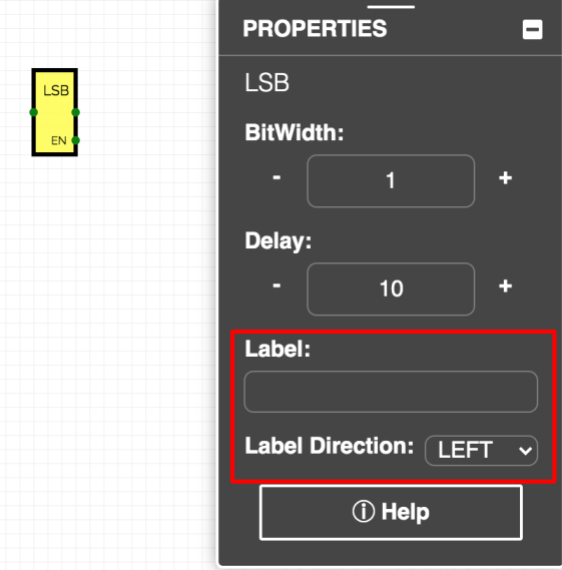
Figure 4.13: Add labels for individually describing the relevant circuit element on the Canvas
Rectangle
The Rectangle annotation element allows the user to draw attention to a specific portion of the circuit. Refer Figure 4.14 for how a user has the Rectangle circuit element for highlighting the key portion of the circuit.
Properties that can be customized in the PROPERTIES panel include: Rows, Columns
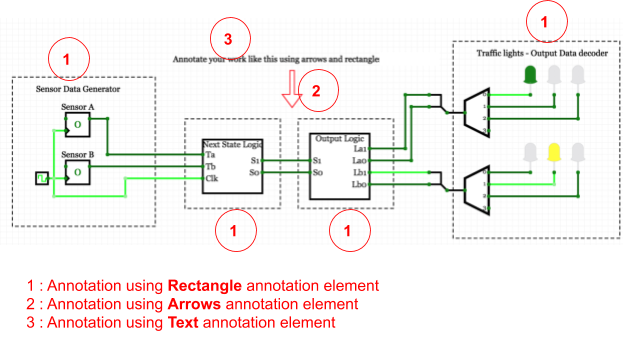
Figure 4.14: Live circuit annotation using different annotation elements available within CircuitVerse
Arrow
Similar to the Rectangle annotation element, the Arrow annotation element (refer Figure 4.14) allows the user to draw attention to a specific portion of the circuit. The direction of the Arrow circuit element can be changed either by using the arrow keys on your keyboard or using the PROPERTIES panel to edit the Direction: attribute (refer Figure 4.15).
Properties that can be customized in the PROPERTIES panel include: Direction
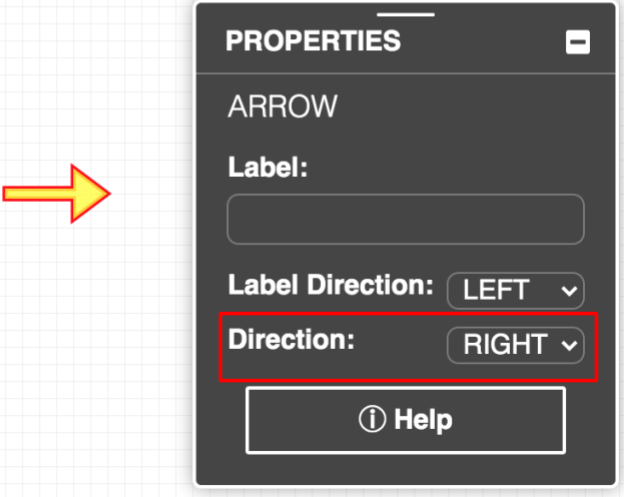
ImageAnnotation
The ImageAnnotation annotation element allows the user to upload images inside the live circuit. As needed, the height and width of the uploaded image can be changed by editing the Rows and Columns attributes available for the ImageAnnotation annotation element in the PROPERTIES panel (refer Figure 4.16).
Properties that can be customized in the PROPERTIES panel include: Rows, Columns
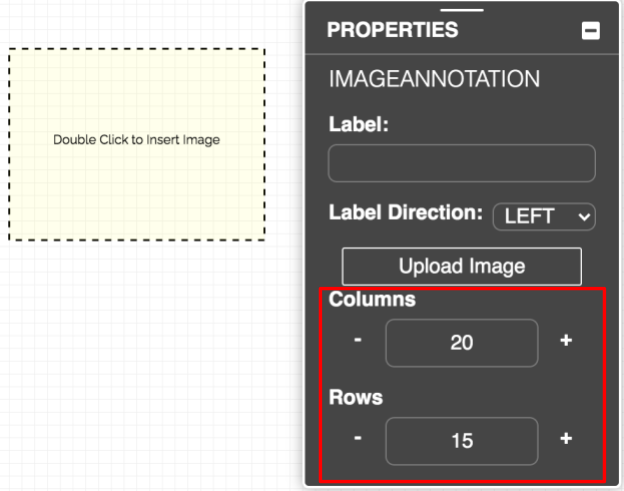
Figure 4.16: Relevant attributes for the ImageAnnotation annotation element
Text
The Text annotation element allows users to add multi-line text to share more information about the live circuit––circuit logic design details of the circuit, expected behavior of the circuit, etc.. Refer Figure 4.14.
Properties that can be customized in the PROPERTIES panel include:** Font size