CircuitVerse FAQ
-
What is CircuitVerse?
CircuitVerse is a free, cloud-based platform for building digital circuit simulations on the go. Watch this video to learn more about the CircuitVerse platform.
Watch this video to learn more about the CircuitVerse platform. -
How can I build a live circuit within the CircuitVerse simulator?
CircuitVerse simulator is a powerful, intuitive and interactive schematic editor for building complex digital circuit designs. Users can easily drag and drop the desired circuit elements and edit different properties for transforming their design ideas. Additionally, users can nest circuits within one another for building a hierarchical design.
Watch this video and build your live circuit within the CircuitVerse simulator. -
If I make changes to one subcircuit, does it make changes to all subcircuits?
While moving across different circuit tabs, you can insert a given subcircuit inside another circuit. However, if you have copy pasted the subcircuit design across different project files, any changes to a given CircuitVerse project are relevant to that project file only. The changes are not transposed to other associated files.
-
When there are multiple circuits in a file, how do I differentiate the main circuit and relevant subcircuit?
Every project in CircuitVerse has one Main circuit by default. For projects with multiple circuit tabs, CircuitVerse does not identify between main circuit and subcircuit on the simulator interface. When a project with multiple circuit tabs is launched it opens the circuit page that the user had last saved. However, this does not imply that the displayed page is the main circuit.
-
I made a full adder and now I want to replicate it four times. How can I do it?
Any CircuitVerse design can be copy pasted across different circuit tabs or across different project files. Note that any sub-circuit dependency(ies) will be copied as well.
Similar to most documentation projects, follow the below steps for replicating your circuit design:
- Hold your mouse down to select your circuit.
- Copy the circuit (Command + C on your keyboard).
- Paste the circuit (Command + V on your keyboard).
-
I am building an 8-to-1 multiplexer within CircuitVerse. This circuit includes a sub-circuit of a 3-bit decoder. Can I copy this multiplexer circuit along with its sub-circuit dependency into another project?
Any CircuitVerse design can be copy pasted across different circuit tabs or across different project files. Note that any sub-circuit dependency(ies) will be copied as well.
Similar to most documentation projects, follow the below steps for replicating your circuit design:
- Hold your mouse down to select your circuit.
- Copy the circuit (Command + C on your keyboard).
- Paste the circuit (Command + V on your keyboard).
-
How can I move a wire while laying out complex designs on the Canvas?
You can easily move a wire on the Canvas by selecting both the nodes of the wire as shown in Figure 8.1.
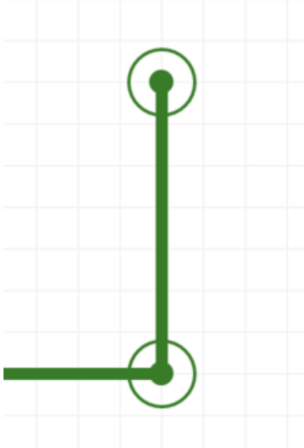 Figure 8.1
Figure 8.1 -
I'm getting lots of problems with the new UI now. Is the old CircuitVerse simulator interface still accessible?
While we encourage our users to use the new UI, the old user interface can be accessed from the Project drop-down menu in the menu bar. Refer Figure 8.2 for more details.
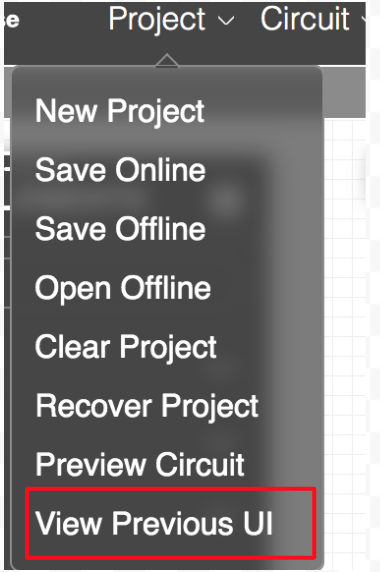 Figure 8.2
Figure 8.2