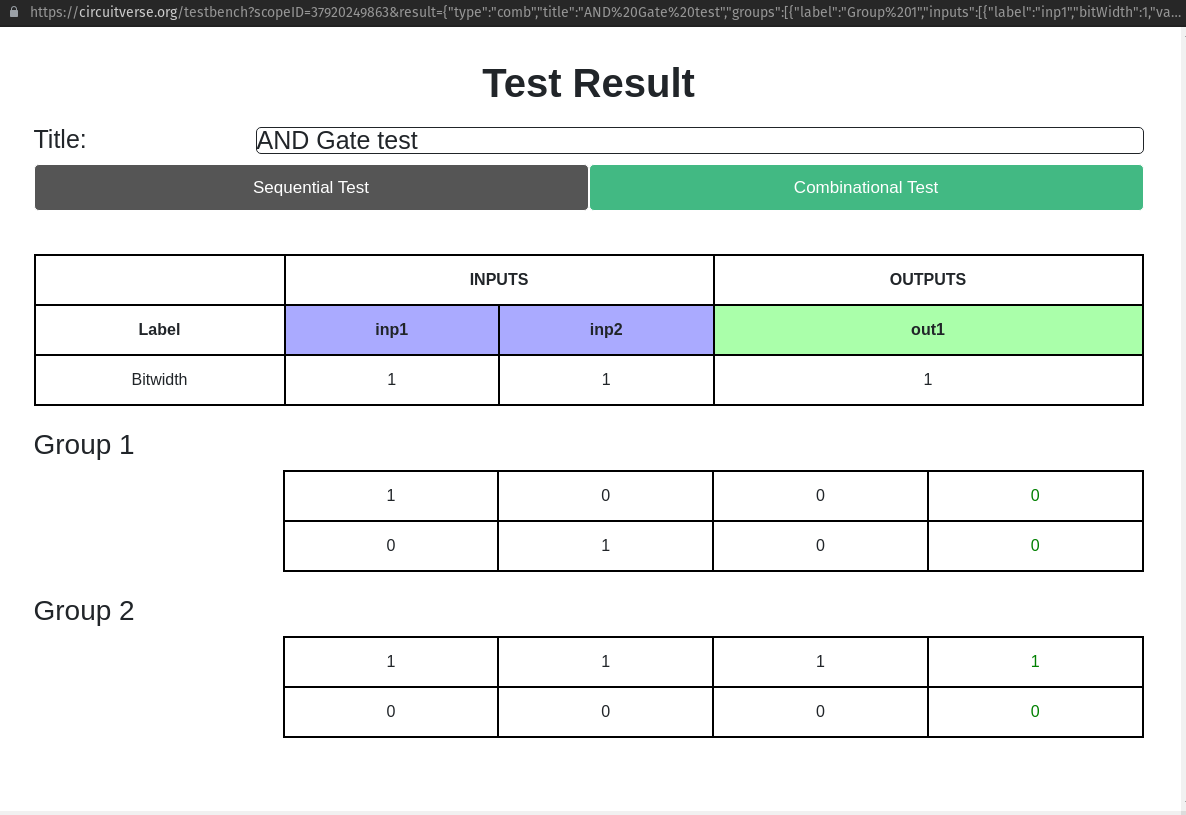Testing CircuitVerse circuits
The Testbench helps you test your circuits in the simulator itself
It's here in this corner
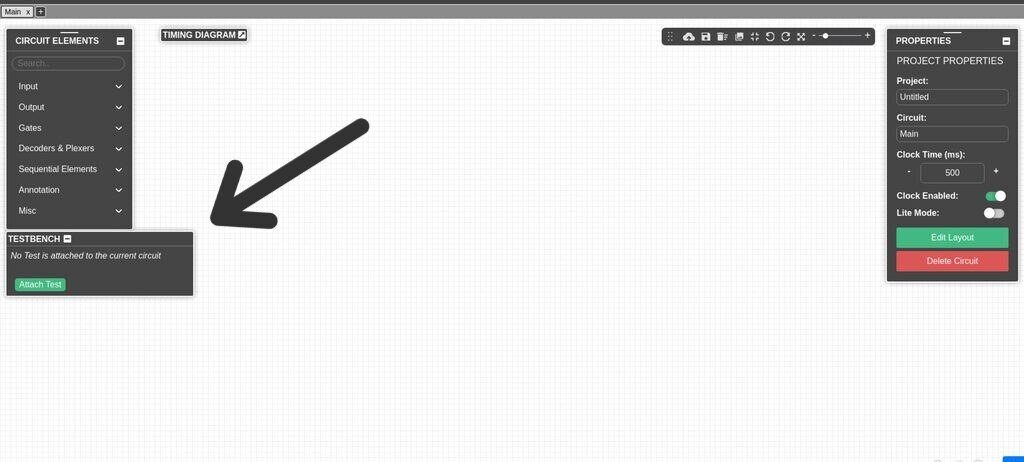
Attach a test to a circuit
Each circuit in a project can be attached a test, this test is saved along with your circuits. So the next time you load your circuit, the test loads with it.
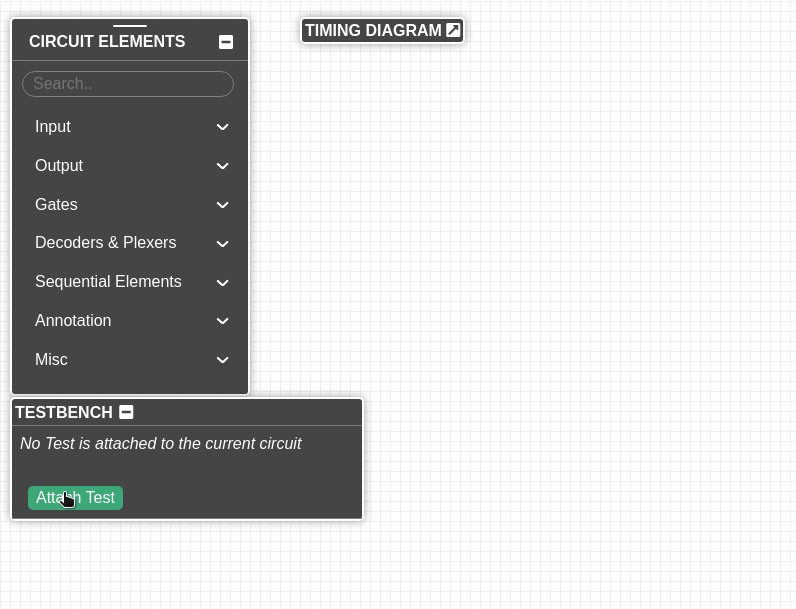
Create the test using the test creator
The test creator provides an intuitive UI to create tests.
- Select the type of test -
SequentialorCombinational - Add inputs / outputs by clicking the
+icon next toINPUTS/OUTPUTSlabel. - Add another test to the group by clicking
+icon below - Add another group by clicking
New Group
For sequential tests, clock is ticked between each Group. For combinational tests, Groups are just a logical seperation between different types of tests.
Alternatively, you can also export the created test as CSV and edit it. You can import this CSV to attch by clicking Import from CSV
Finally,
- Save and attach the test by clicking
Attach
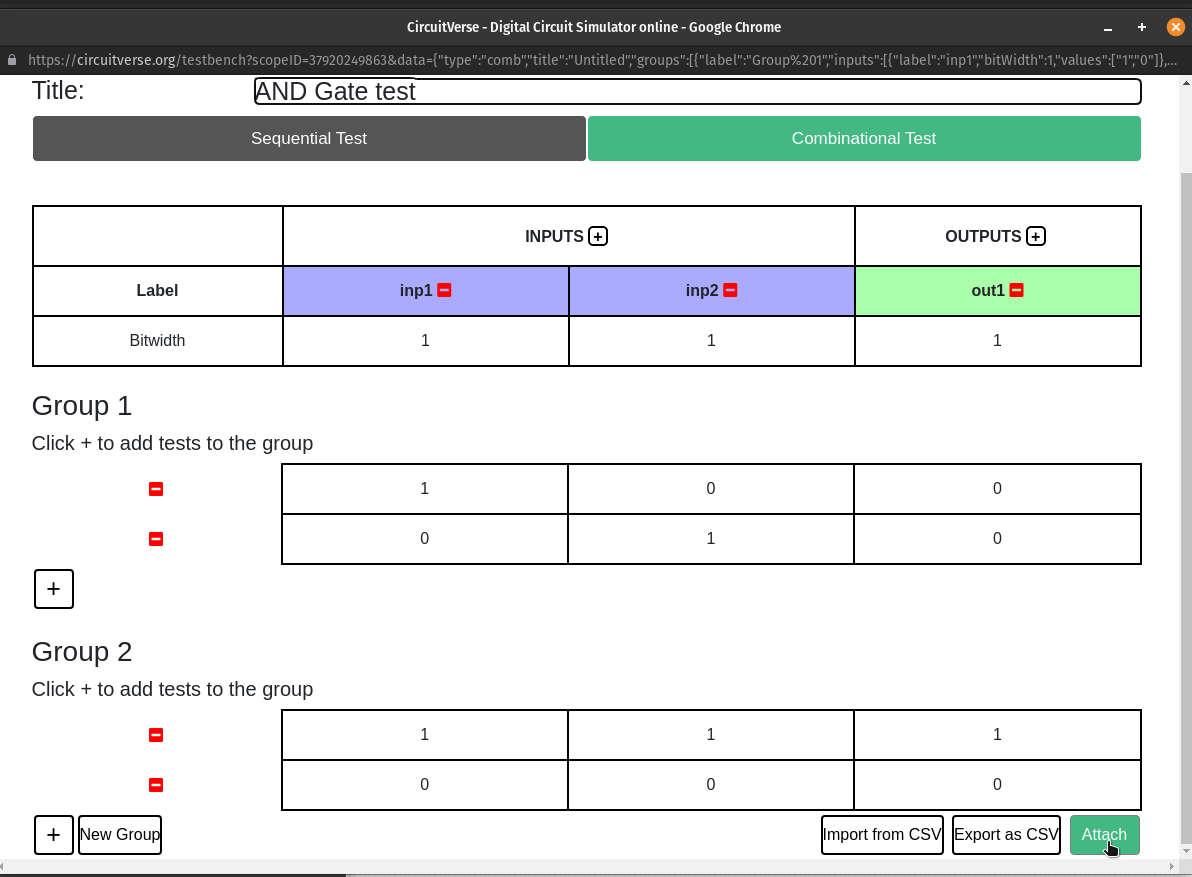
Label your circuit elements
The testbench uses the element labels to identify Input and Output elements. So make sure they are labelled the same as that in the tests.
Click Validate to make sure you have added all elements properly
Ready to go!
Click the arrows next to Group / Test number to scroll through and run tests
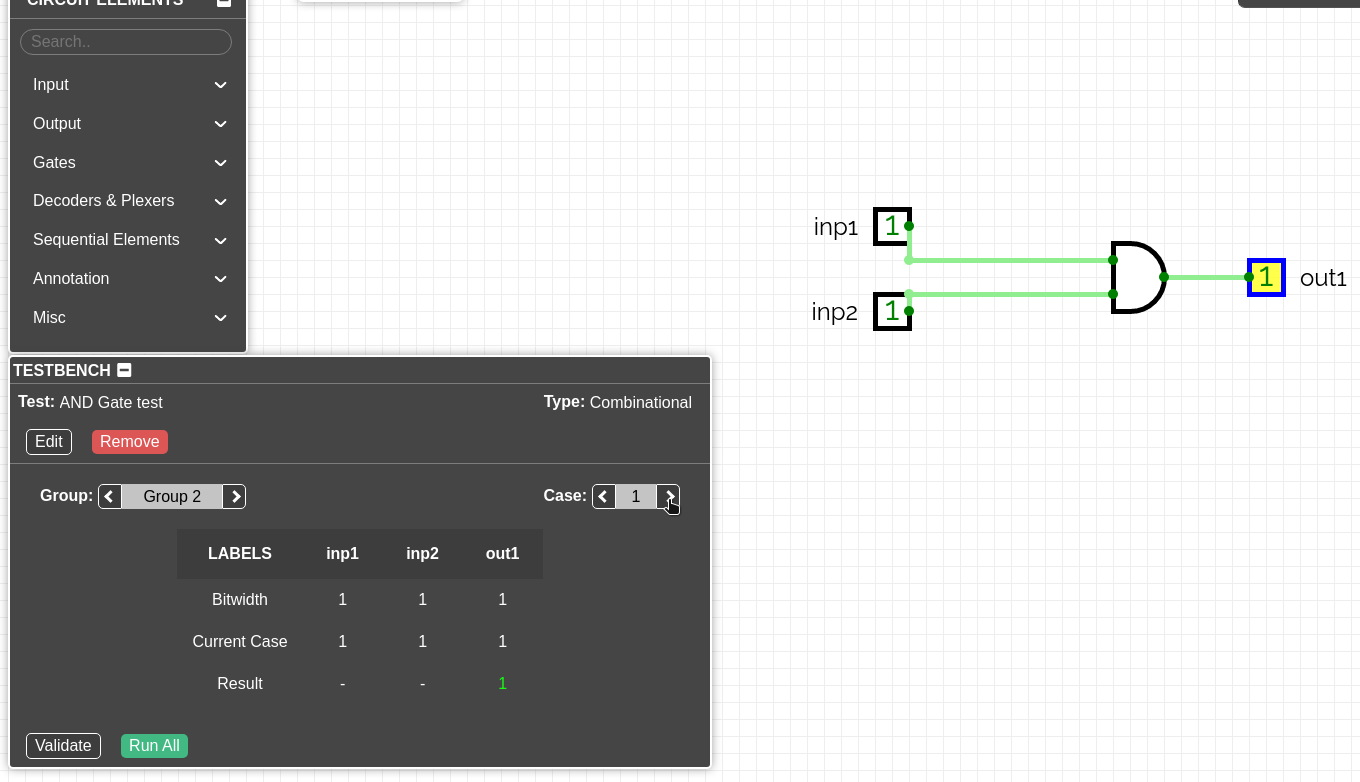
Click Run All to run all the tests in an instant
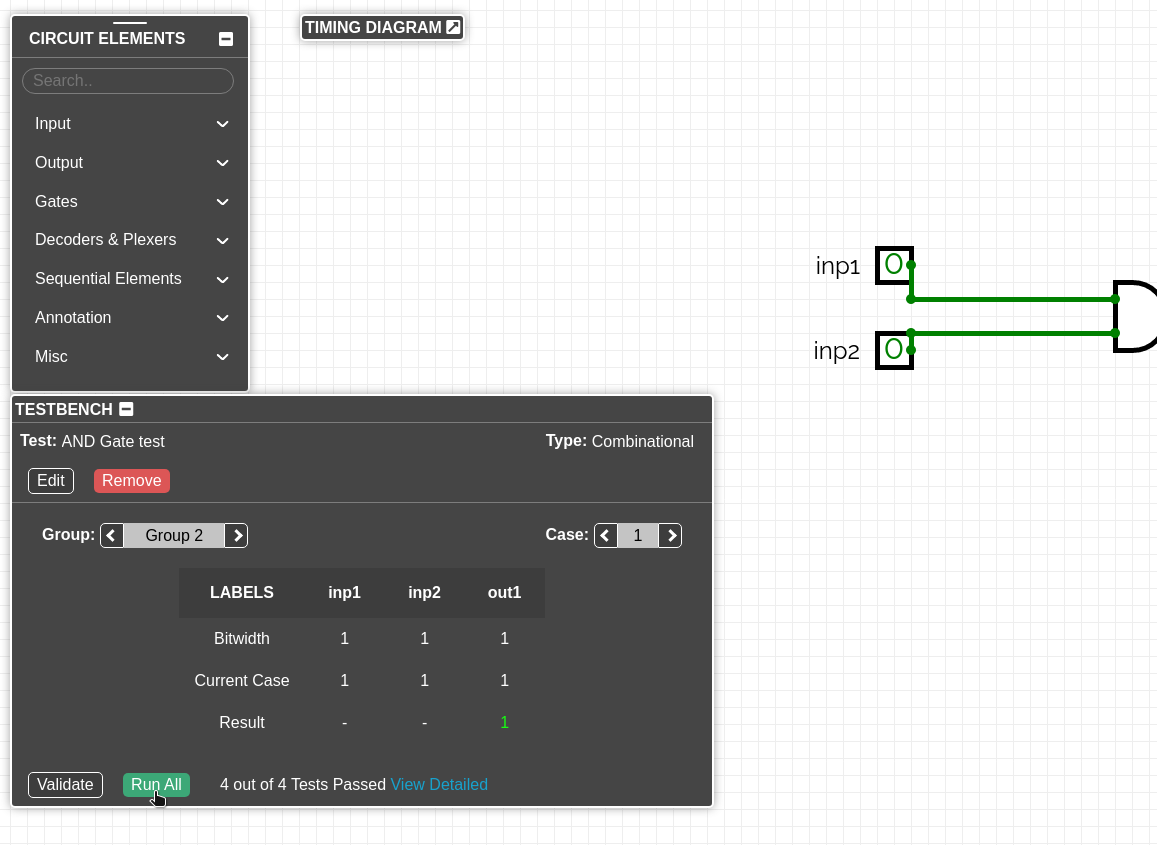
And get detailed results!