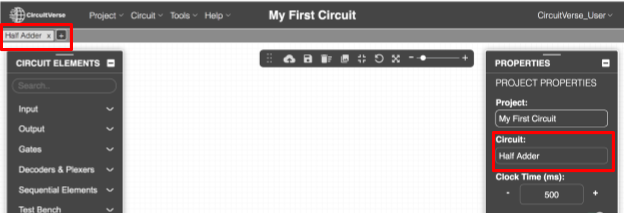Circuit Tabs
Similar to a web browser navigation bar, the circuit tabs section lists the different available circuits for the selected project. By default, every project must have at least one main circuit in the circuit tab section. If the user tries to delete the main circuit without adding any main circuit, the simulator displays an error as shown in Figure 3.16.
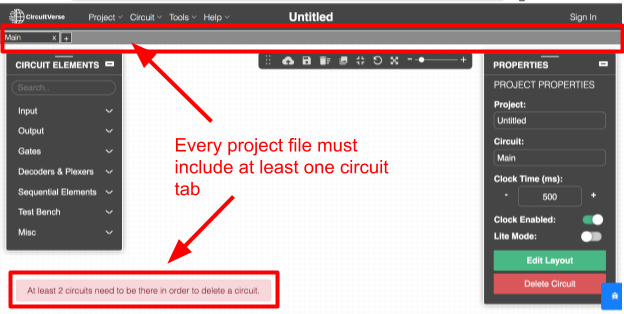
Add Circuit Tabs
As the complexity of the circuit design grows (refer Figure 3.17), different selections listed in the Circuit drop-down menu (refer Figure 3.18) can be used to add circuit tabs, or insert as a subcircuit within another circuit tab.
TIP: Cross-project copy and paste is supported to include whole or parts of circuits across different circuit tabs.
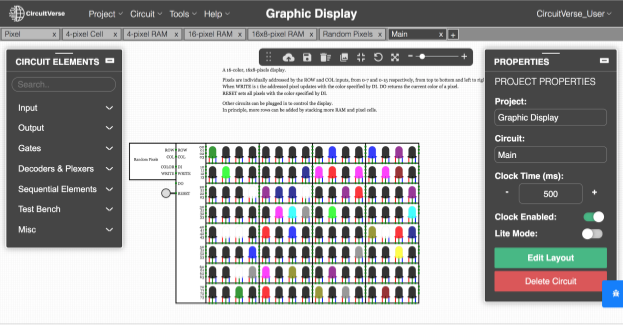
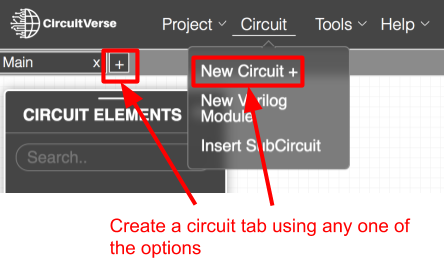
Rename Circuit Tabs
While building larger circuits using subcircuits, the circuit tabs can be renamed. Navigate to the PROPERTIES panel. Edit the Circuit parameter to rename the circuit tab as shown in Figure 3.19.